How to design Social Media Calendar
In the era of social media, content is one of the most applied nouns in digital marketing communications. This word became famous when Bill Gates posted an essay on the Microsoft website with the title “Content is the king”.

Content creation is an art. Your content should be magnetic, immersive, smart and practical so that it can entertain, educate, inspire and convince users and they can feel a connection with you.
Social media is an effective way to connect your users and convert them into your customers but there is one caveat. How to organize your social media content?
What is a social media Calendar?
Whenever I design or update a social media calendar for clients. It reminds me of school days when I used to make time tables for various subjects. To a large extent, the goal is the same for both activities such as to be attentive and organized.
Editorial calendar is a framework to execute your social media game plan because, “superior execution is the highest form of strategy”.
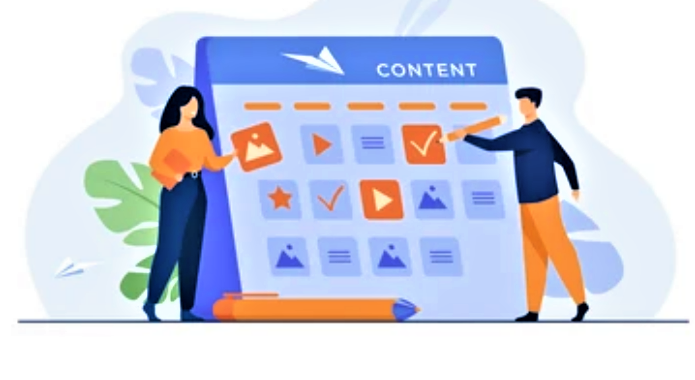
Social media calendar is not only about dates, days and time but it is a visualization of your content strategy which you can change accordingly. It is a bedrock of social media marketing plan.
Why is a social media calendar needed?
Digital calendar plays a vital role in social media strategy.
- It keeps you organised and saves your time if you have multiple accounts in various social media platforms.
- Social media calendar helps you to remember important days, festivals and events so that you can create content proactively.
- It maintains the consistency and rhythm of your posts because regular posts engage more audience and enhance reach.
- Social media calendar helps in collaborative team work.
- You can assess the progress of social media channels through a digital calendar. Therefore, you can make adjustments to achieve your objective accordingly.
Are you planning to create a social media calendar?
There are some major points to keep in mind when you plan to design a content calendar for different social media platforms.
- Preferred goal
- Who to reach?
- Which social media site?
- Type of content
Be sure, your content calendar should be according to the audience and tools of different social media channels.
For instance; Instagram promotes media content with unlimited words in captions while on Twitter, there are limits of words with retweets, polls and multi-level reply chains. Moreover, Pinterest and LinkedIn are extremely different in terms of features and audience too.
Tools to create social media Calendar
Single-handled creators have the privilege to choose any tool such as pen and paper, spreadsheet and Google Calendar. Whatever works for them.
Paper calendars and spreadsheets are simple and familiar but they have certain limitations in terms of collaboration and flexibility.
Furthermore, if you have a team or contractors then prefer to use SaaS (Software as a Service) platform. It offers various customisable templates and access to all team members. These tools maintain sync in your content creation team.
In SaaS, you can make changes simultaneously.
These tools analyse users’ engagements (likes, comments and other metrics) on social media and inbuilt automation features can post to different social media channels.
Here are the most widely used software tools to prepare social media calendar
- Airtable
- Asana
- Co-Schedule
- Google Calendar
Airtable is an easy-to-use cloud collaboration system with customisable menu and templates. You can develop multiple calendars for different social media sites in one place.
It has immense collaboration features for a large external group of employees. Therefore, you can assign tasks to team members and track their progress.

However, Airtable has some limitations too such as in free plan, you can keep only 1200 records and only two weeks revision history is visible.
Asana is a user-friendly project management software. It has 150 plus built-in integrations including Microsoft Excel, Teams, Google Drive and Gmail.
It has an excellent interface for small team collaboration.
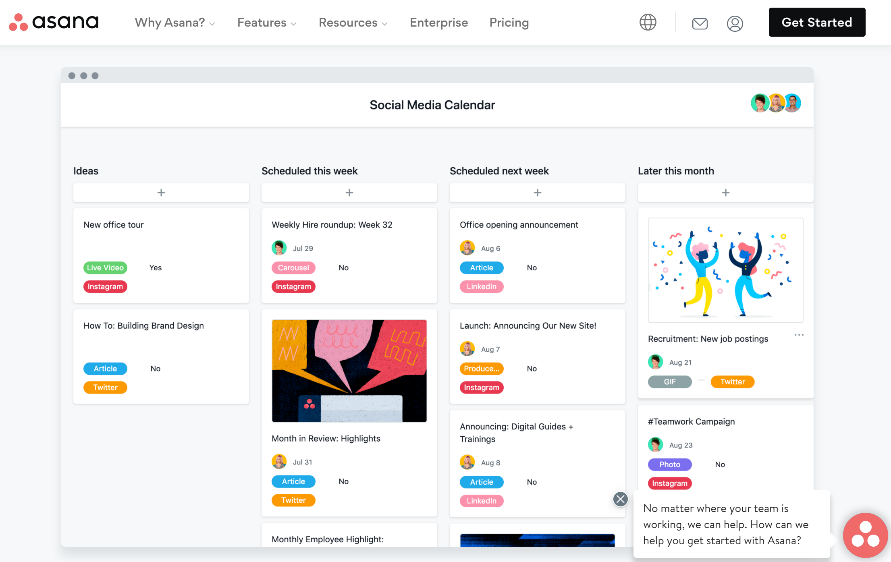
CoSchedule caters dual functions as a social media calendar and an automated publishing tool. You have to link social media profiles, followed by the appropriate permissions and CoSchedule will automatically post.
It can recommend the best dates and times to share your content. Premium subscription of CoSchedule offers integration with MailChimp, WordPress, GoogleDocs and more.

In addition, you can connect WordPress site to CoSchedule by installing CoSchedule WordPress Plugin so that all your posts will be visible on a structured social media calendar.
Google Calendar is a cloud calendar app with Google workplace (G Suite) integration. Therefore, all events linked automatically with your Gmail account.
Its free version offers exceptional features while upgrade versions are available for business users.
Google Calendar facilitates different views (month, day, year, schedule) according to your convenience. For example; It has a schedule view which shows you a clear view of upcoming planned events listed in chronological order.
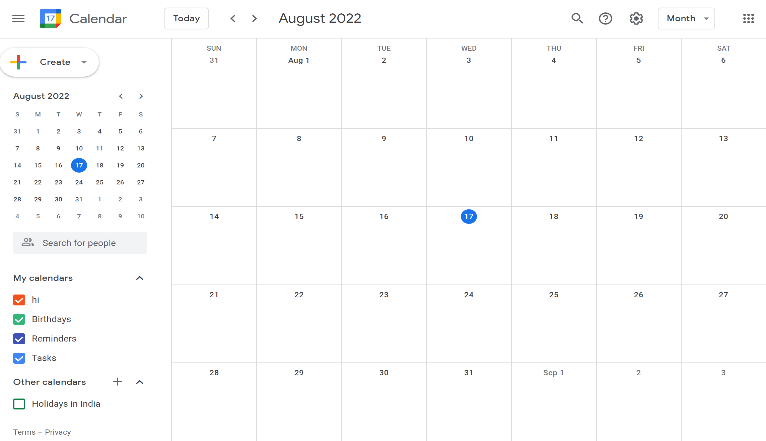
Conclusion
Overall, to design a perfect social media calendar, use your creative and management skills. You should have clarity of content mix and social media channels so that you can choose an accurate tool with a convenient interface. Evaluate social media calendar by taking feedback from team members and stakeholders. In addition, regular tracking of social media analytics helps you to improve lackluster reaction and generate best content.
Write a Comment